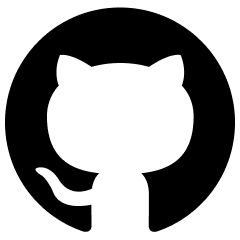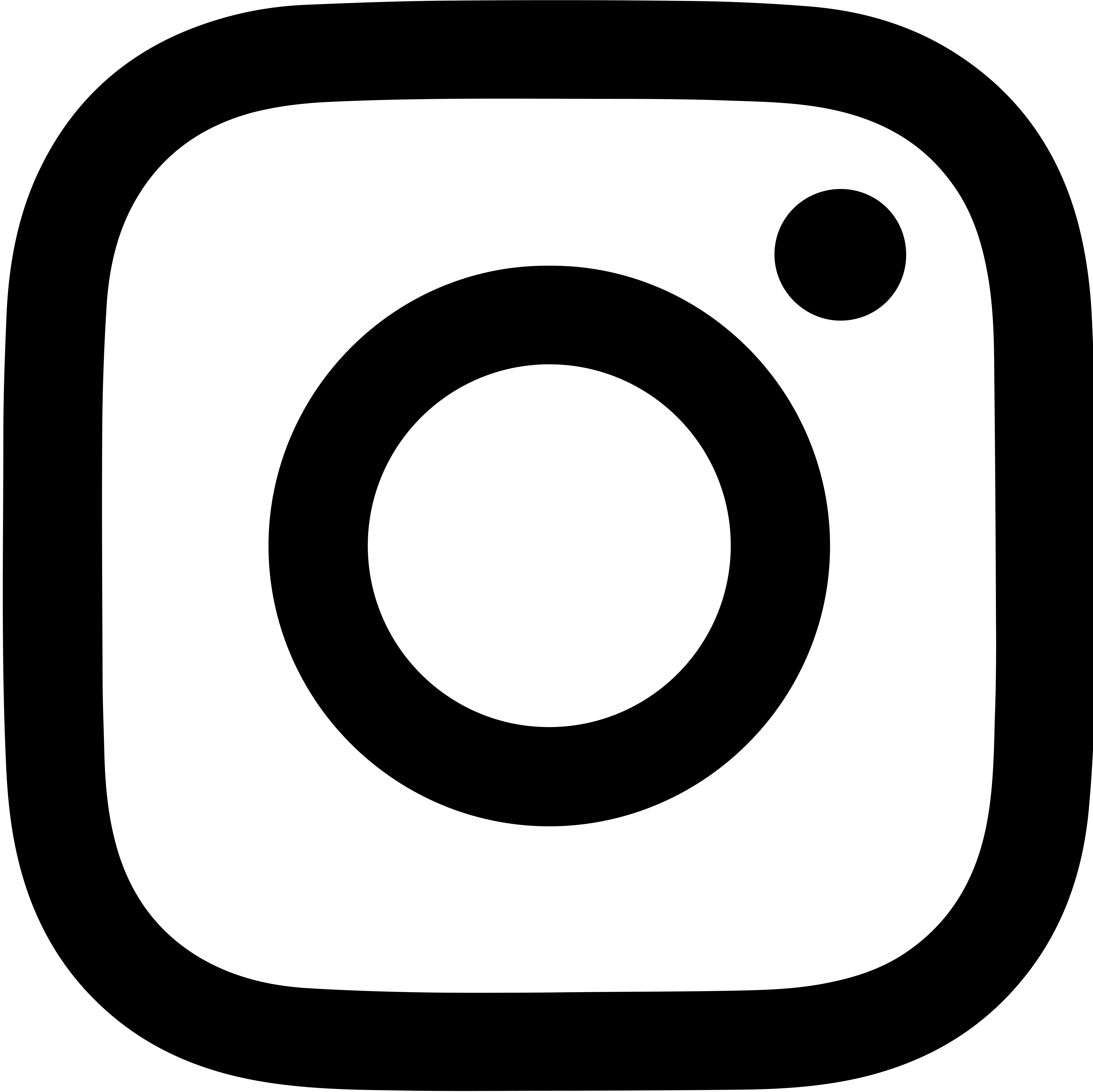Agenda
- CLI Tool Design Patterns
- Arguments
- CLI UI Elements
- Refactor: Sample Project
CLI Tool Design Patterns
- REPL
- Subcommand-based
- Script (the no-design pattern)
REPL
”Read-Eval-Print Loop”
Pros:
- State management (in-memory)
Cons:
- State management (ugh)
- Require user input – 👎 for CI pipelines
Takeaway: Consider whether you need to track program state, or if it could be written to disk instead
Subcommand-based
Top-level command, then subcommand(s) (e.g., git)
git commit -m "My commit message"As if git commit is a command on its own, completely different from git push. man takes a hyphenated version of the subcommands:
man git-commit
man git-pushScript
A simple script.
Do you want to take on the complexity of developing a subcommand-based or REPL CLI tool?
Consider how your project will scale (adding more CLI options, etc.). Maybe you just need a couple scripts.
Design Patterns: In Summary
- REPL: If tracking program state is necessary (and can’t be kept on disc); not run in CI
- Subcommand-based: King of CLI design patterns
- Simple script: If a CLI tool isn’t worth the engineering effort, or doesn’t need to scale
Arguments
Nomenclature
- Argument/Arg: A value passed to a CLI program to modify functionality or provide required data
- Positional Arg: An arg only specified by its order
- Keyword Arg: A named arg that takes its own arg
- Flag: Implies binary functionality. Either on or off.
- Option: Refers to a kwarg or a flag; options should be optional, as implied by the name
(all are usually colloquially interchangeable)
| Type | Example | When to Use |
|---|---|---|
| Positional; Unnamed | grep “harry potter” | Required, simple/important arguments |
| Keyword; Named | git commit -m "some text" | Optional behaviour requiring a parameter |
| Flag; Boolean | ls -a | Simple on/off |
Full Example
npm run myscript --script-shell /bin/bash --if-present| Command | Description |
|---|---|
npm | Top-level command |
run | Subcommand |
myscript | Positional (unnamed) argument |
--script-shell /bin/bash | Keyword (named) argument w/ value specified |
--if-present | Flag (boolean argument) |
CLI Argument Best Practices
- Make short-form (single-character) aliases
-h/--help,-q/--quiet,-v/--verbose
- Allow combining short-form arguments
curl -Zks https://camball.io https://blog.camball.io
- Use conventional verbiage
- Don’t call
--verbose”--include-debug-output”
- Don’t call
CLI Argument Code Smells
(i.e., you likely can come up with a better design)
- Lots of positional arguments
- Positional arguments coming after options
- Required keyword arguments
- If ordering of options (any non-positional arguments (flags, kwargs)) matters
- ✅ Commutative:
curl -ks==curl -sk
- ✅ Commutative:
Argument Parsing
- Python’s built-in
argparsemodule- Can’t handle nested mutex arg groups
click– Great for complex projectsdocopt– Cleanest solution for most projects- Declarative; documentation as code
Feature: Help Messages
All the major arg parsing libraries enable auto-generation of help messages (-h/--help).
By convention, users expect -h/--help.
npm -h
npm install -hTrivially easy: Support it. Support it well.
Your tools are only as good as their documentation.
CLI UI Elements
Catalog
- Loading-related
- [Parallel] Progress Bar
- Spinner Wheels
- Confirmation (simple
[Y/n]) - Select
- MultiSelect
- Password Input
- Questionnaire
- Table
- Coloured/Styled Output
Putting it all together: a CLI “UI Component Library”
Sample Project
Let’s start with a basic command line tool.
Initially it has a quite crude implementation; we’ll refactor it using techniques we’ve discussed so that it’s not only a joy to use, but also has an improved DX.
Purpose of tool: provide information on words. Goals:
- Print definitions of words
- Support looking up in alternate languages
- Print versions of words (plural, prefixed with indefinite article, ordinal numbers)
- Potentially more actions to take on words down the road…
- Question: What type of CLI tool should we implement, given the above requirements?
Datasources and Libraries
curl -ks https://api.dictionaryapi.dev/api/v2/entries/en/dog | jq[
{
"meanings": [
{
"definitions": [
{
"definition": "A mammal, Canis familiaris or Canis lupus familiaris, that has been domesticated for thousands of years, of highly variable appearance due to human breeding.",
"example": "The dog barked all night long.",
...
},
...
],
...
},
...
],
...
}
]The inflect library
>>> import inflect
>>> inf = inflect.engine()
>>>
>>> num_dogs = 2
>>> f"The {inf.ordinal(num_dogs)} dog is the last dog in line."
'The 2nd dog is the last dog in line.'
>>> f"There {inf.plural_verb("is", num_dogs)} {inf.number_to_words(num_dogs)} {inf.plural_noun("dog", num_dogs)} total."
'There are two dogs total.'
>>>
>>> num_dogs = 1
>>> f"The {inf.ordinal(num_dogs)} dog is the last dog in line."
'The 1st dog is the last dog in line.'
>>> f"There {inf.plural_verb("is", num_dogs)} {inf.number_to_words(num_dogs)} {inf.plural_noun("dog", num_dogs)} total."
'There is one dog total.'The codebase.
For Us to Improve
- Use
docoptfor easy argument parsing - Add a
--helpcommand - Display spinner wheels while waiting on individual API response
- Display progress bar when awaiting multiple words to be defined from API
Argument Parsing – Before
from sys import argv
from typing import Sequence
def parse_arguments(
args: Sequence[str],
) -> tuple[list[str], dict[str, str | bool]]:
"""Parse arguments.
Keyword arguments must follow positional arguments.
Flag arguments are treated as keyword arguments, with a value of `True`.
Keyword arguments and flags are a dictionary, i.e., duplicate kwargs are silently ignored.
### Parameters
- :param `Sequence[str]` `args`: List of arguments.
### Returns
:return: Tuple containing positional arguments and keyword arguments, respectively.
:rtype: `tuple[list[str], dict[str, str | bool]]`
"""
keyword_args: dict[str, str | bool] = dict()
positional_args: list[str] = list()
is_processing_keyword_args = False
last_keyword_arg = ""
for arg in args[1:]:
# Consume keyword args
if arg.startswith("-"):
is_processing_keyword_args = True
if arg.startswith("--"):
keyword_args[arg] = ""
last_keyword_arg = arg
else: # arg starts with only '-'
keyword_args[arg] = True
continue
# Consume arguments passed to keyword args
if is_processing_keyword_args:
if (val := keyword_args[last_keyword_arg]) and isinstance(val, str):
val += f" {arg}"
else:
val = arg
keyword_args[last_keyword_arg] = val
continue
# Consume positional args
positional_args.append(arg)
return positional_args, keyword_args
def usage():
print(
"""usage:
wordinfo define <words>... [--language <language_code>]
wordinfo plural <word>
wordinfo indefinite <noun>
wordinfo ordinal <number>
"""
)
positional_args, keyword_args = parse_arguments(argv)Argument Parsing – After
USAGE = """Word Information
Usage:
wordinfo define <words>... [--language <language_code>]
wordinfo plural <word>
wordinfo indefinite <noun>
wordinfo ordinal <number>
wordinfo (-h | --help)
Options:
-h --help Show this help message.
--language <language_code> Specify a language code.
"""
arguments = docopt(USAGE)- 62 fewer lines of code
- Added help message support
Uncovered Topics
Not enough time!
- Installation & Distribution
- Config Management
- Cross-Platform Support
- Warning and Error Messages
- Logging & Error Reporting
- …so much more