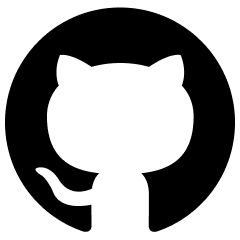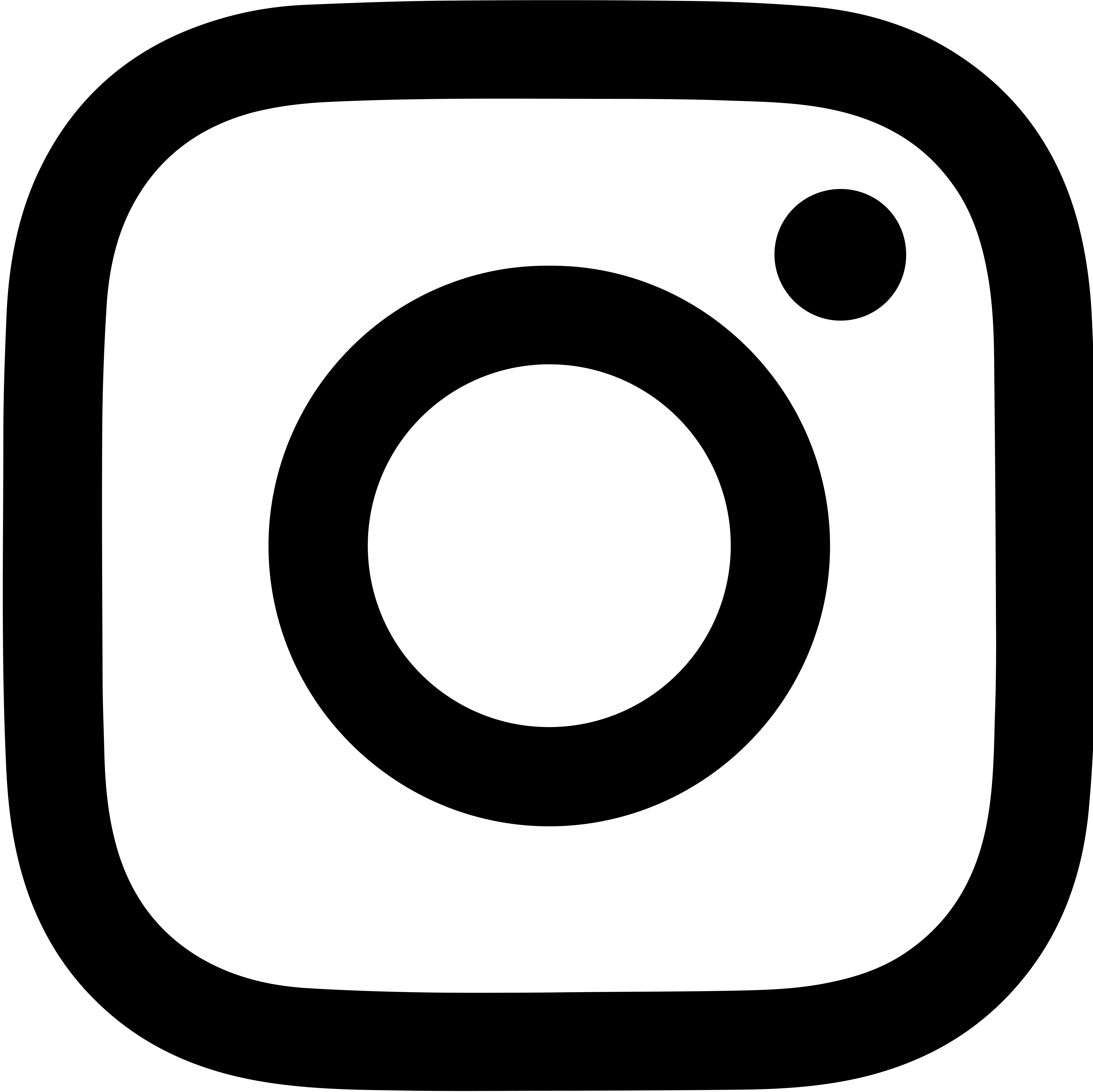This article is for you if…
- You want to have one cohesive site to navigate around subdomains with, e.g.,
blog.yoursite.io(instead ofyoursite.io/blog)contact.yoursite.io(instead ofyoursite.io/contact)- etc.
- You’re using Svelte/SvelteKit (it’ll likely be similar for other frameworks, but good to note).
- You want all your code to be hosted in a single GitHub repo.
- Your hosting is on Vercel.
- You aren’t interested in or can’t use a pre-built solution like Turborepo or Nx. Honestly, I was very interested in using Nx, but as of the time of writing (July 15, 2024), Nx only supported Svelte and not SvelteKit.
Example Repo
Want to skip the talk and see for yourself? This website you’re actively reading is using the monorepo setup described in these instructions; see the repo here.
Repo Structure
We’ll be following a monorepo structure—i.e., one repository that contains multiple projects. For my use case, I have multiple subdomains under mysite.io that will all be treated as their own “projects”, even though they’re all really just pages under my site that will link between each other. Functionally, they will be independent, but may share some Svelte components if needed.
Instead of having a top-level src/ directory, we’ll have a top-level apps/ directory. apps/ will contain directories containing a shared directory (lib) and subdirectories for each subproject:
apps
├── blog
│ ├── src
│ │ └── ...
│ ├── svelte.config.js
│ ├── tsconfig.json
│ └── vite.config.ts
├── lib
│ └── assets
│ └── example-image.jpeg
└── main
├── src
│ └── ...
├── svelte.config.js
├── tsconfig.json
└── vite.config.ts, where blog/ will hold the code to be deployed to blog.mysite.io and main/ holds the code to be deployed to mysite.io.
Notice that each subproject gets its own svelte.config.js. I found this to be the only solution for that configuration file, so it’s what we’re going with. To properly map apps/lib/ to be the value of $lib in SvelteKit, I had to define config.kit.files.lib in each svelte.config.js as simply ../lib.
To make importing assets super simple (following help from here), I installed svelte-preprocess-import-assets (more on usage later). The only setup I had to perform here was adding its importAssets() call in each svelte.config.js’s preprocess list: preprocess: [vitePreprocess(), importAssets()].
My final svelte.config.js ended up as the following:
import adapter from '@sveltejs/adapter-auto';
import { vitePreprocess } from '@sveltejs/vite-plugin-svelte';
import { importAssets } from 'svelte-preprocess-import-assets';
/** @type {import('@sveltejs/kit').Config} */
const config = {
preprocess: [vitePreprocess(), importAssets()],
kit: {
adapter: adapter(),
files: {
lib: '../lib'
},
}
};
export default config;Asset Handling
Originally, I was storing all images under the template-provided root-level static/ directory. In my new monorepo setup, under lib, I created an assets directory to contain assets for my entire site. Technically I could separate which assets are used by site, but I really would rather have all my assets in one central place for simplicity, so this is the route I’m taking for now. At the end of the day, I’m only going with a monorepo to separate my Vercel deployments by subdirectory to deploy subprojects to unique subdomains for aesthetic reasons, lol. I just think blog.mysite.io looks better than mysite.io/blog, and I also think it’s more memorable to users of my site. I digress.
As described in the above section, we installed svelte-preprocess-import-assets, and with our images stored in our $lib/assets directory, we can simply modify our code to use images in the following manner, no imports required:
- <img src="my-image.jpeg" />
+ <img src="$lib/assets/my-image.jpeg" />For things like favicons, we can use Svelte’s <svelte:head> feature for inserting elements into the document <head> from a .svelte file (instead of sourcing from static/ via %sveltekit.assets% in a raw app.html file). This enables us to store favicon images under lib/assets (removing the need for the static/ directory entirely), and in each subproject’s root layout.tsx, we can reference the favicons like any other images:
<svelte:head>
<link rel="icon" type="image/svg+xml" href="$lib/assets/favicon.svg" />
<link rel="icon" type="image/png" sizes="16x16" href="$lib/assets/favicon_16.png" />
<link rel="icon" type="image/png" sizes="32x32" href="$lib/assets/favicon_32.png" />
<link rel="icon" type="image/png" sizes="48x48" href="$lib/assets/favicon_48.png" />
<link rel="icon" type="image/png" sizes="64x64" href="$lib/assets/favicon_64.png" />
</svelte:head>.gitignore
Simply,
- /.svelte-kit
+ /**/.svelte-kitConfiguration
Vite and Building
Each subproject needs its own vite.config.ts, so we’ll just extend a common one into each subproject. I don’t (currently) have any subproject-specific Vite setup, so I simply left my base vite.config.ts as is in my root directory and created one for each subproject with the following content:
import baseConfig from "../../vite.config";
export default baseConfig;If I ever need to extend it down the line with custom configuration, I can use Vite’s mergeConfig function.
To actually build our code, we need to modify our package.json scripts to individually build each project. We will later instruct each Vercel project to use the respective custom build script. I added scripts to build each subproject like:
{
...,
"scripts": {
"build:main": "cd apps/main && vite build",
"build:blog": "cd apps/blog && vite build",
...
}
...
}This could get pretty cumbersome, so I installed concurrently as a dev dependency and defined the build script to build all simultaneously:
npm i concurrently --save-dev{
...,
"scripts": {
"build": "concurrently --kill-others "npm:build:*"",
"build:main": "...",
"build:blog": "...",
...
}
...
}I followed the same structure for running npm run lint concurrently, but don’t want to kill my computer, so for running npm run dev, I simply defined scripts for each subproject and no concurrent version:
{
...,
"scripts": {
"dev:main": "cd apps/main && vite dev",
"dev:blog": "cd apps/blog && vite dev",
...
}
...
}tsconfig.json
I had a tsconfig.json in my root directory, and simply had to copy it to under each subproject directory with no modifications. I.e.,
apps
├── blog
│ ├── src
│ │ └── ...
│ └── tsconfig.json
└── main
├── src
│ └── ...
└── tsconfig.jsontailwind.config.ts
I have a base tailwind config in my root directory with global configuration, as well as tailwind configs in each subproject directory. A minimal tailwind config used on subprojects that don’t need custom tailwind configuration simply looks like:
import baseConfig from '../../tailwind.config';
export default baseConfig;A truncated version of a subproject directory config that needed customisation looks like:
import baseConfig from '../../tailwind.config';
export default {
...baseConfig,
exampleKey: 'an example custom value',
theme: {
...baseConfig.theme,
extend: {
...baseConfig.theme.extend,
exampleNestedKey: 'another example custom value,
},
},
};Vitest
Simply create a file vitest.workspace.ts in the project root (source), populated with:
export default [
'apps/*'
]Now, npm test will work as expected when run from anywhere in your project, testing all subprojects simultaneously :)
Hosting & DNS Record Configuration
After pushing to main, I immediately got a build failure as the root directory was not configured for our new monorepo structure. In Vercel’s general settings, I simply had to specify the proper root directory:
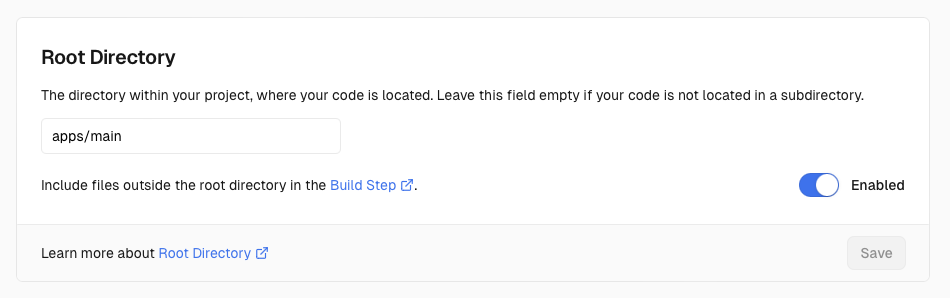
After this, I went to the failed deployment, clicked redeploy, and everything was smooth sailing, first try. That was fairly relieving, lol.
To deploy my blog subproject, blog.mysite.io, I…
- Added a DNS CNAME record for
blogunder my mainmysite.iodomain - Created a new Vercel project. On setup…
- I specified my install command (
npm install) and my root directory,apps/blog - Once the Vercel project was initialised, I navigated to Settings > Domains and added my target domain to the list (
blog.mysite.io)
With that, both mysite.io and blog.mysite.io were fully in business, and I could hit both live.